Redeeming free lead credits in LeadMagnets is a simple process that allows you to unlock additional credits with a valid promo code. These credits are added instantly and can be used to power your lead magnets, helping you generate more leads at no additional cost. Follow the steps below to redeem your free lead credits and start boosting your campaigns.
Navigate to System Settings
Click on the profile icon in the upper right corner of your LeadMagnets.io dashboard. From the dropdown menu, select Settings to access your account's system settings.
Select the Lead Balance Menu
In the settings menu, click on the Lead Balance option. This will take you to a screen where you can view your current lead credits and redeem promotional codes.
Enter Your Promo Code
In the Promo section, you’ll find a field to enter your promo code. Type or paste the promo code into the field and click the Add button.
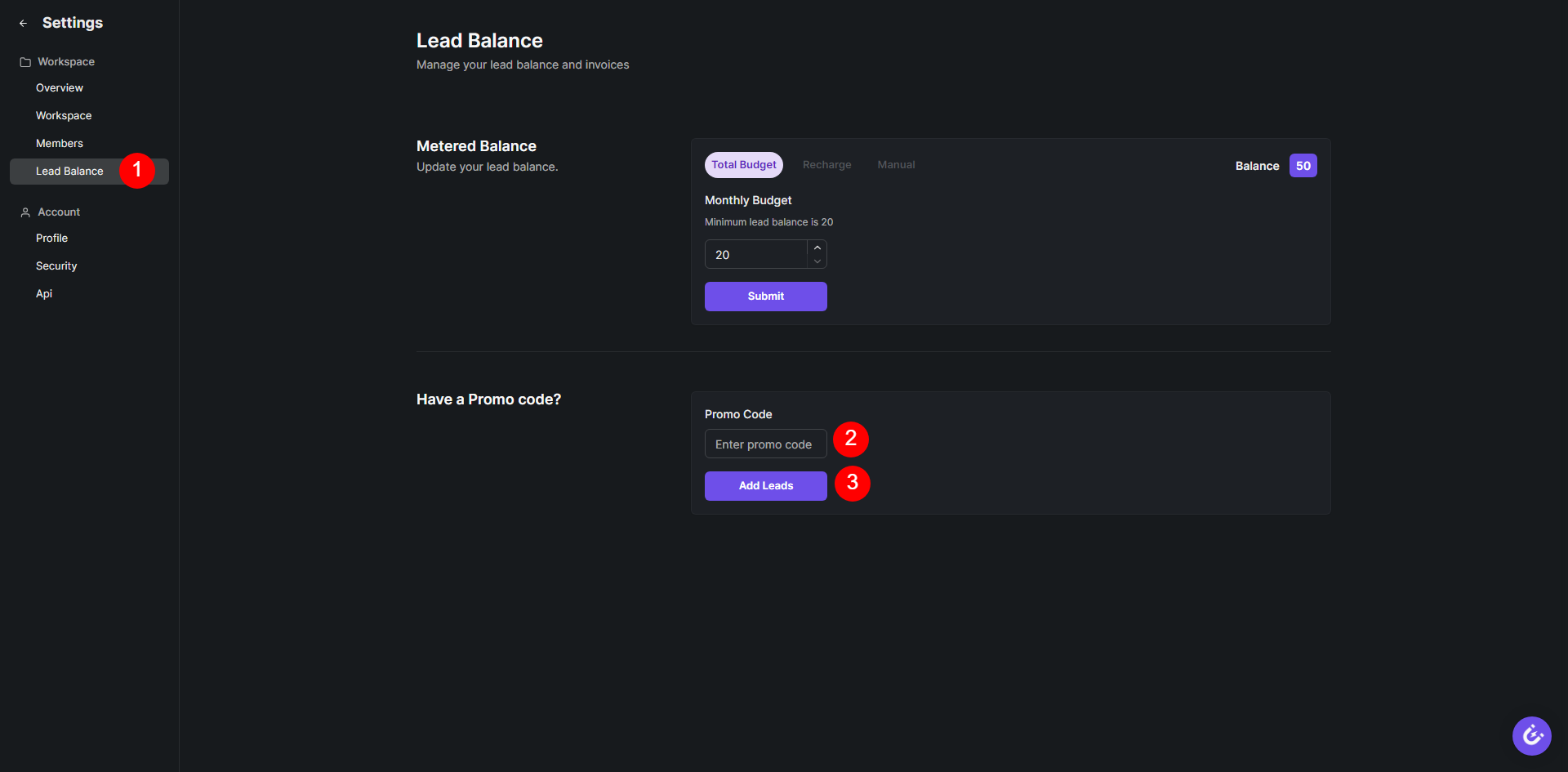
Verify and Add Credits
If the promo code is valid, the credits will be added to your account immediately. You’ll see the updated lead credit balance reflected on your Lead Balance page.
Double-check your promo code: Ensure that the promo code is entered correctly to avoid errors.
Instant Update: Once the code is validated, the credits will be available for immediate use without any delays.
Contact Support for Issues: If the code is not working or you encounter any issues, contact support for assistance.
Redeeming free lead credits in LeadMagnets is quick and easy. By following these steps, you can instantly add credits to your account and start powering your lead magnets for more conversions. Be sure to take advantage of promo codes whenever available to maximize your lead generation efforts.